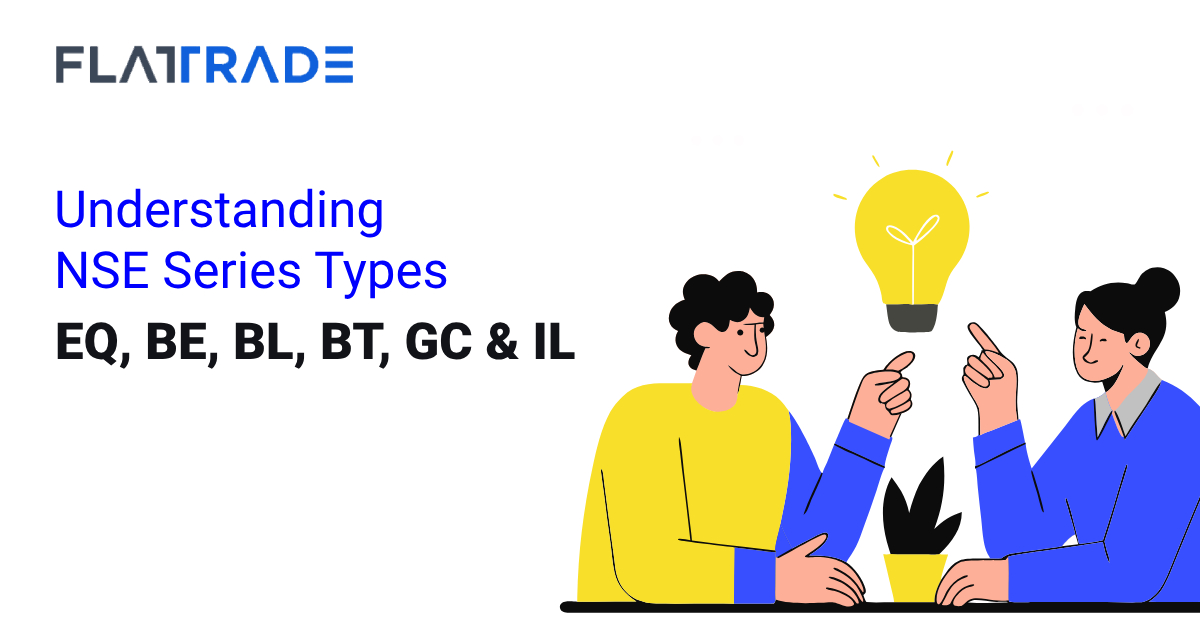Segment-Specific Fund Allocation
Each exchange and trading segment (NSE, BSE, MCX) has unique trading, settlement, and margin requirements. Separate Margins ensure your funds are allocated exclusively for trades in the intended segment, reducing confusion and ensuring accurate fund usage.
Clearing Corporation Compliance
At Flattrade, Funds are handled through the respective clearing corporations stated below for each segment:
- NCL handles settlement for both NSE and BSE trades in Equity, F&O, and Currency
- MCXCCL manages settlement for MCX trades in Commodity.
This structure ensures funds are segregated and managed as per regulatory requirements, ensuring security and transparency.
Enhanced Risk Management
Separate ledgers minimize the risk of funds being unintentionally used across segments. For instance, your funds in the MCX Commodities ledger remain protected from any activities in the NSE or BSE segments.
Regulatory Compliance: Pay-in and Margin are processed securely and responsibly as per clearing house standards.
Can you use your fund in all segments?
Yes, You can use the available (or “unallocated”) funds across different segments. Simply use the Move Funds option to transfer funds between segments. For instance, from NSE/BSE to COM or vice versa
How to Use the Move Funds Feature:
Follow these easy steps to move funds between your trading segments:
- Log in to your Flattrade account
- Navigate to the Funds section and select Move Funds.
- Choose the source and target segments (e.g., NSE/BSE to COM).
- Enter the amount and confirm the transfer.
Your funds will be reallocated instantly, ensuring seamless trading across segments.
For detailed instructions, click here
Can you use the Pledged Margin in All Segments?
No, Pledged funds are tied to the segment they were originally pledged in. They cannot be transferred across segments managed by different clearing houses.
- Equity/F&O/Currency pledged funds can only be used in these segments.
- MCX pledged funds are only valid for MCX trading.
To check where your funds are pledged, visit the Pledge Report section on the Wall Platform. You can also move pledges between segments directly through the Wall Platform.
Important Action for You
We kindly request you to review which segment your funds are currently allocated to. If you wish to trade in a different segment, please use the Move Funds option to transfer your funds accordingly. It’s quick, free of charge, and ensures smooth, uninterrupted trading.