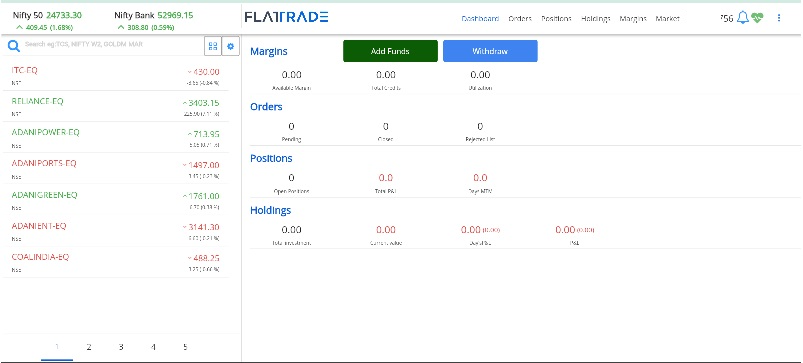
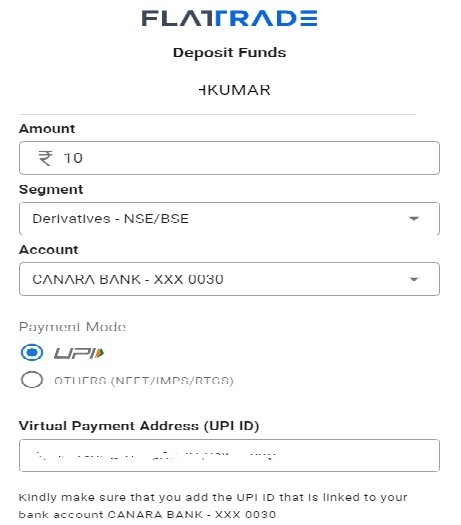
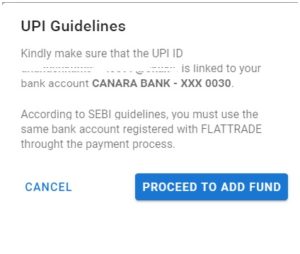

Note: Ensure that the UPI ID and QR code are in accordance with the new SEBI regulations.
You can check how to verify the UPI ID here
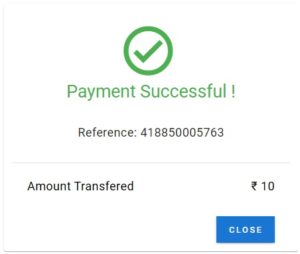
Note: Your Fund will be updated within 3 minutes of a successful fund transfer.
You can transfer upto Rs 5 lakhs instantly via UPI. For transferring amounts more than 5 lakh, please use NEFT/IMPS/RTGS payment method.