Search for an answer or browse help topics
How to change my Income Range in the Flattrade Wall Account?
- Login to your Flattrade Wall account
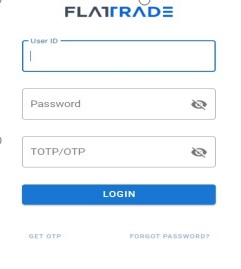
- Click ‘My Account, on the Wall Home page
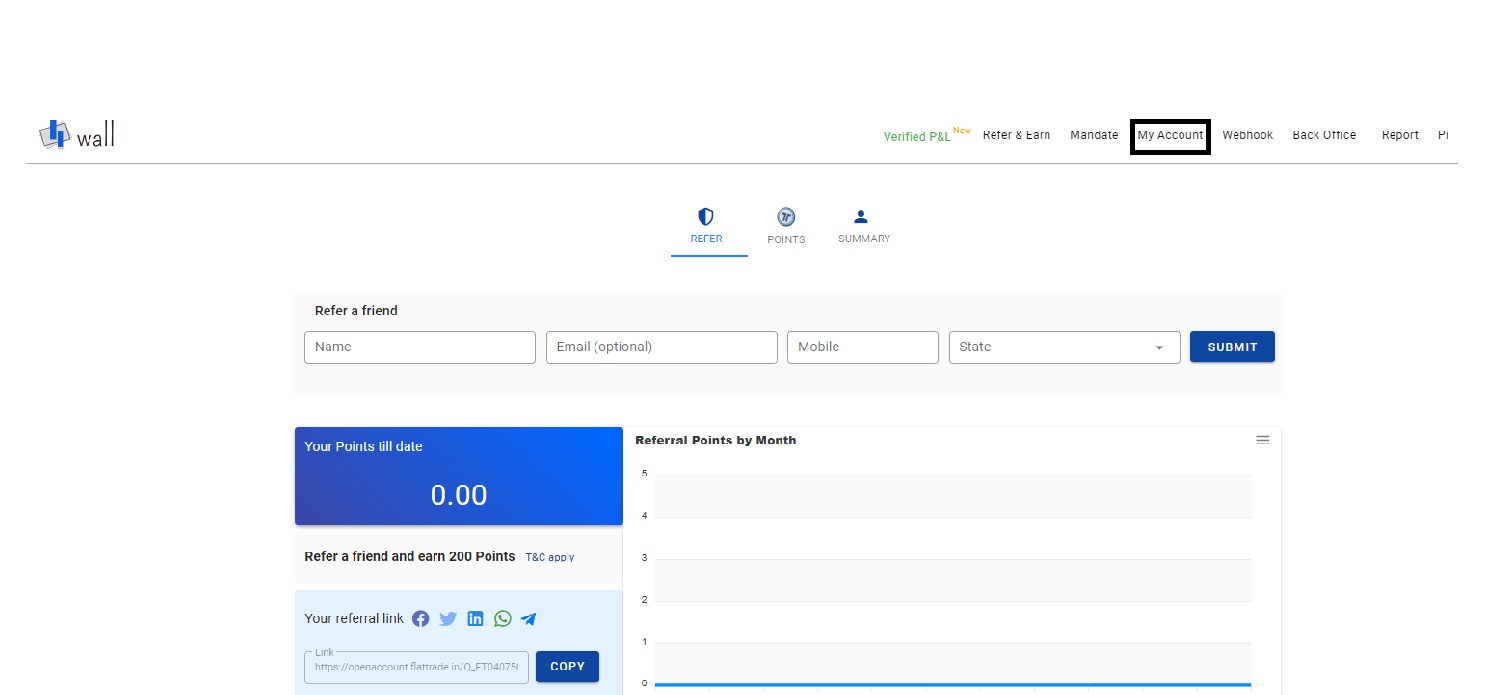
- Click ‘Personal’ on the My Account page
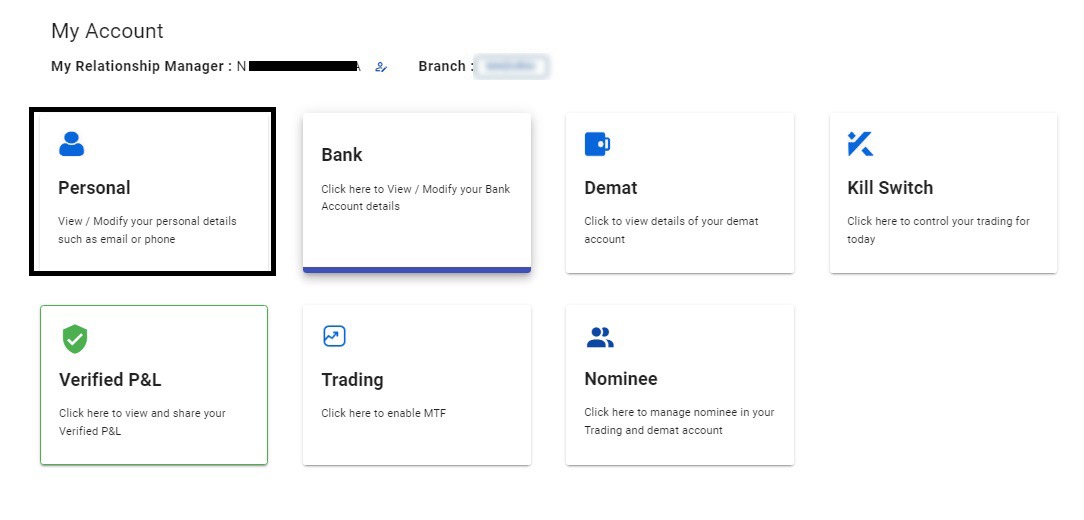
- Click ‘Income Range’ in the personal section
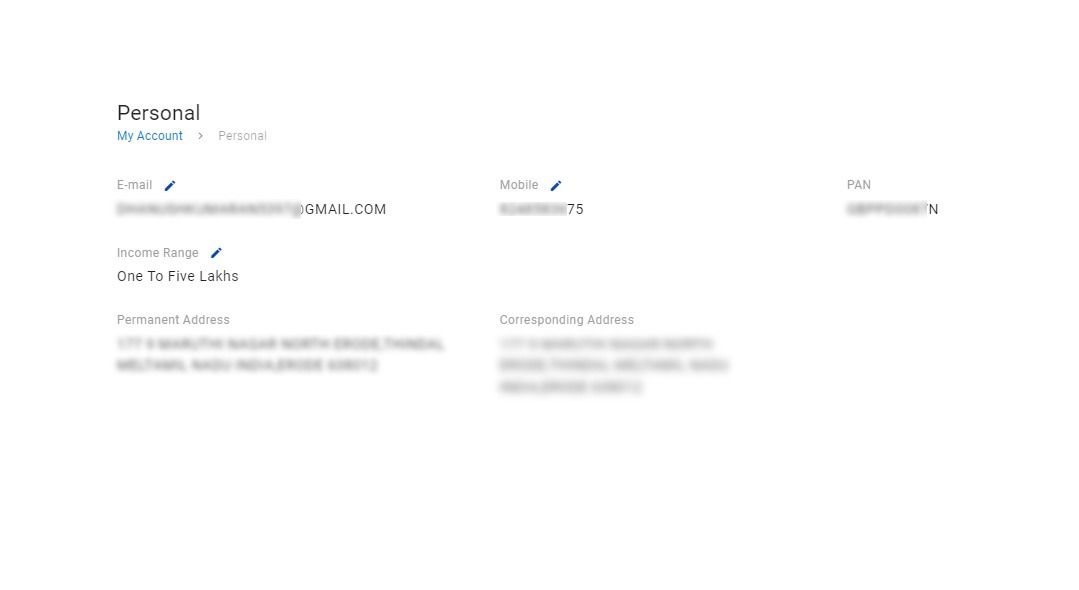
- Verify OTP through mobile or email to change the Income range
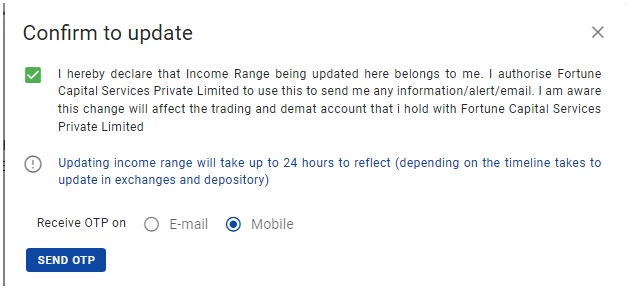
- After successful verification of OTP, update your Income range here and click ‘Update’
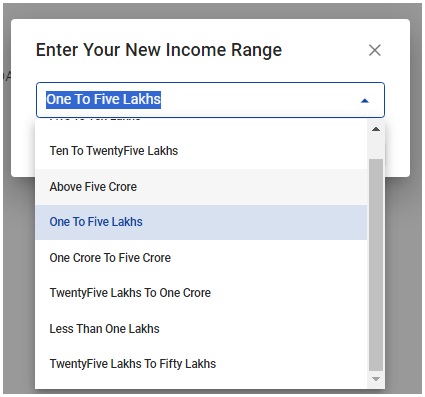
- After updating, check for yourself in the ‘view change history’ column for the status of your update.
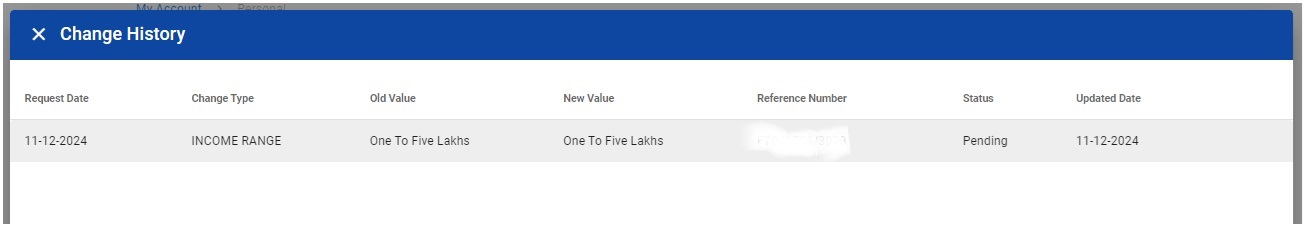
 Web Trading
Web Trading Backoffice
Backoffice IPO Apply
IPO Apply Manage Account
Manage Account Wall
Wall Kosh
Kosh