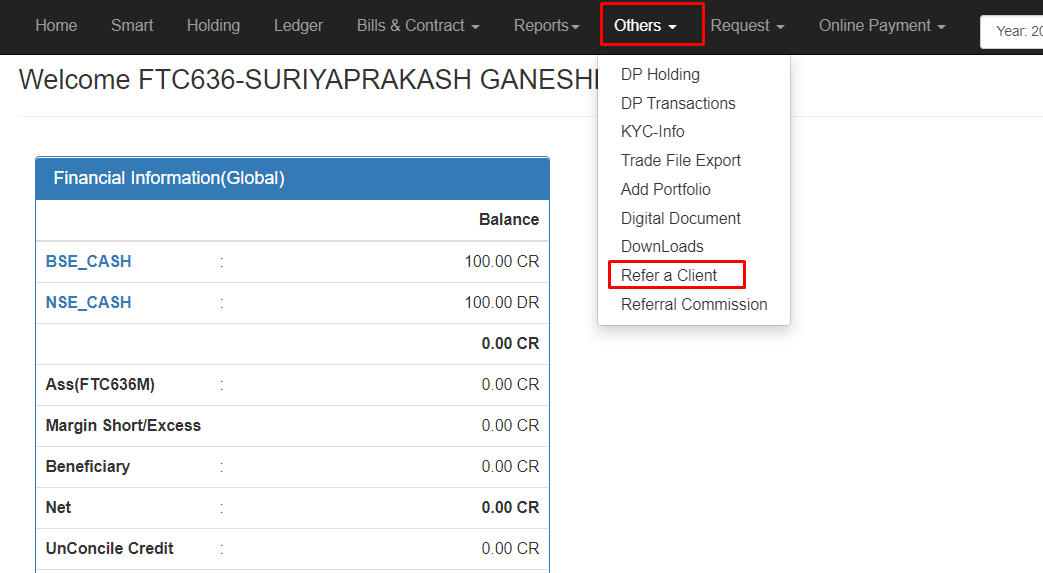Flattrade has created a new dashboard called “Wall” for its clients to track their referrals. This will bring in a lot of transparency to our clients. There are four ways to access the referral dashboard. So, let’s get started.
1.Open you Flattrade mobile app and type your credentials to login
2.Head to the 4th icon at the bottom. You will see an icon with your “User id” e.g. FT000123. Click it.
3.You will see “Refer a Friend”. Select it.
4.A new screen will appear with all the required details that is needed to filled compulsorily.
5.After entering all the details of the referral, click “Submit” button.
1.Login to https://web.flattrade.in/
2. Enter your login details.
3. On top right, you will see the vertical dots. Click it.
4. Select “Refer and Earn”.
5. You will be redirected to “https://flattrade.in/refer”
6. Enter all the details of you friend or relatives. The Client code will be your client code, e.g. FT000321.
7. Press “Refer Now” button.