1. Visit the wall platform https://wall.flattrade.in/
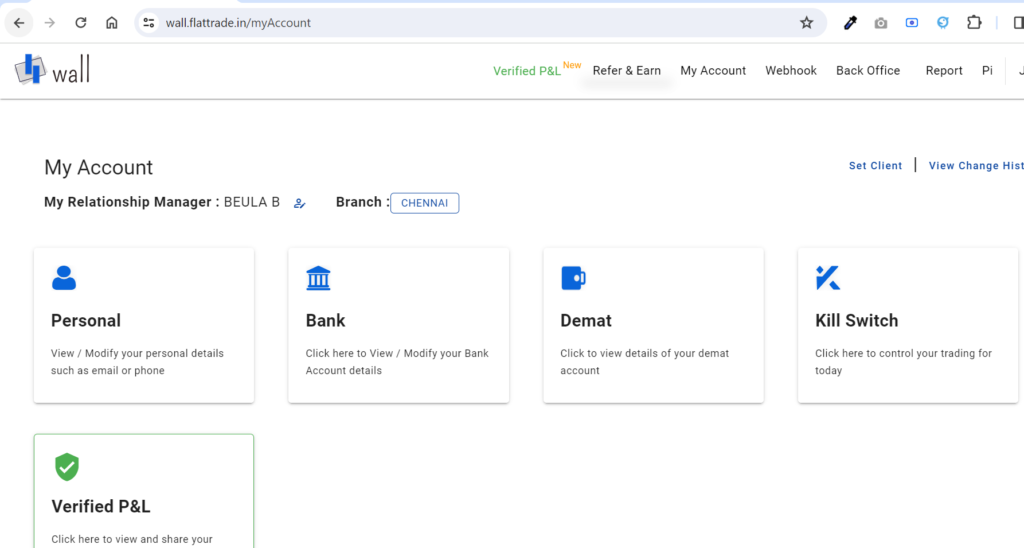
2. Under the “My Account” tab click the “Bank”

3. Now click the “Add Bank Account” in the bottom of the page

4. Enter the required details in the fields
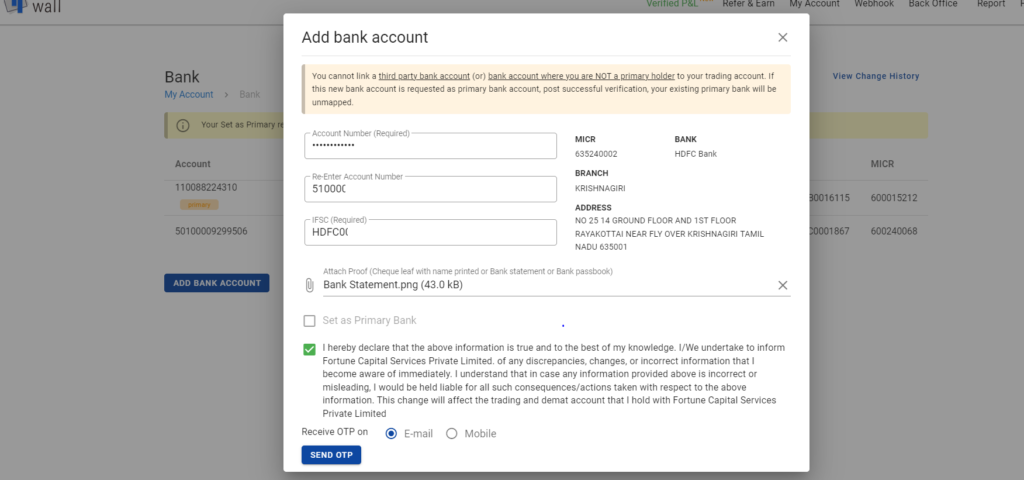
5. Confirm the OTP received on the SMS/Email
6. Esign the document
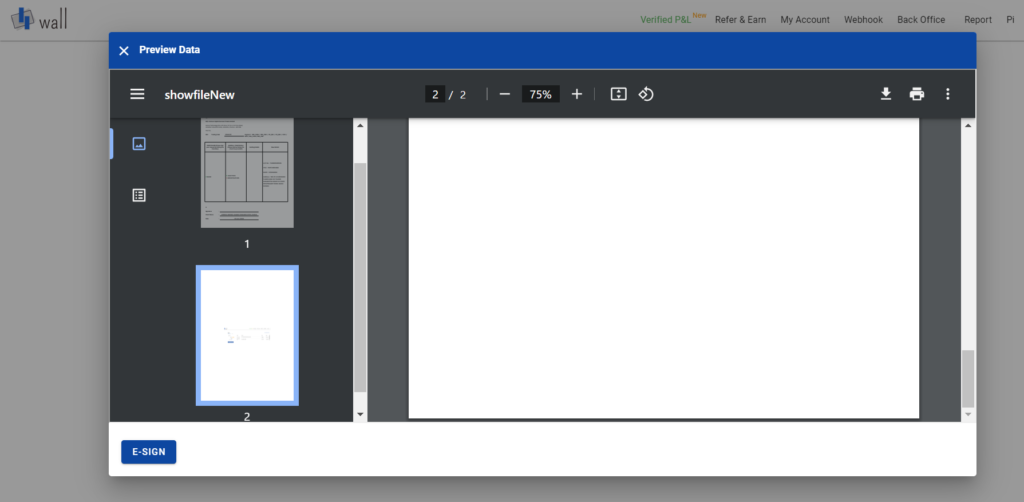
7. You can check the status in the “View history” tab.
