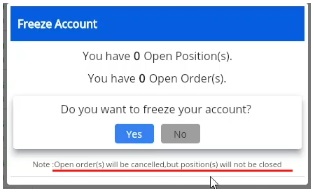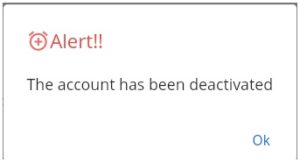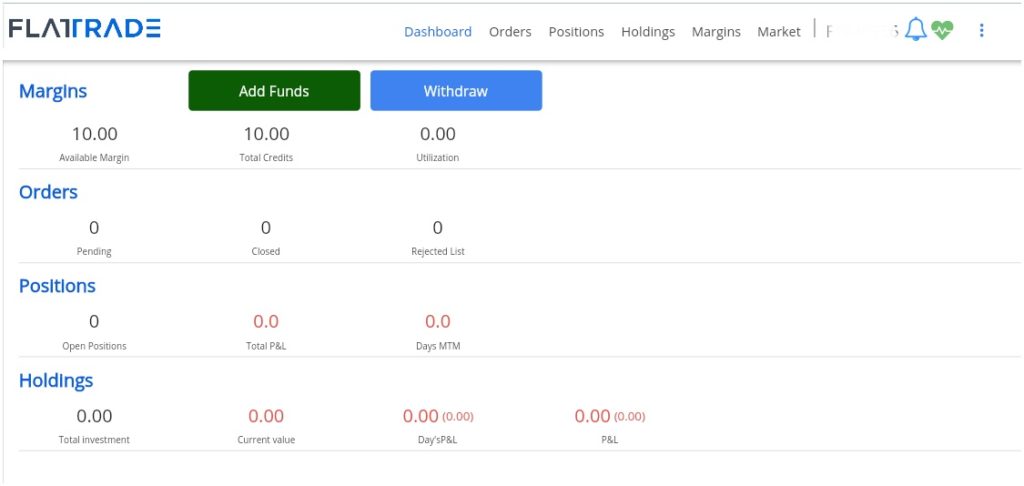
2. Click the ‘Freeze Account’ button on the corner of your screen
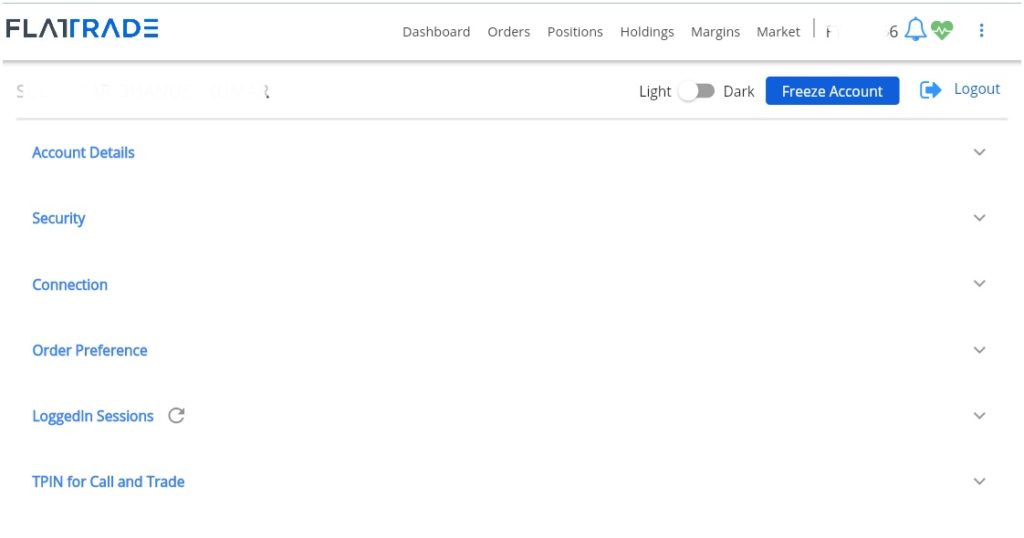
3. Ensure that you have no open orders or open positions when you freeze your trading account and click ‘yes’ to confirm
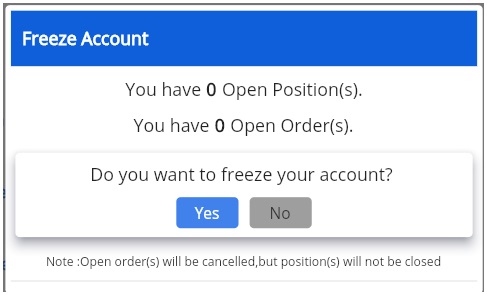
Note that the open orders (if any) will be automatically canceled when you freeze your trading account, but your Open positions will not be canceled automatically.