1. Visit the Wall platform https://wall.flattrade.in/
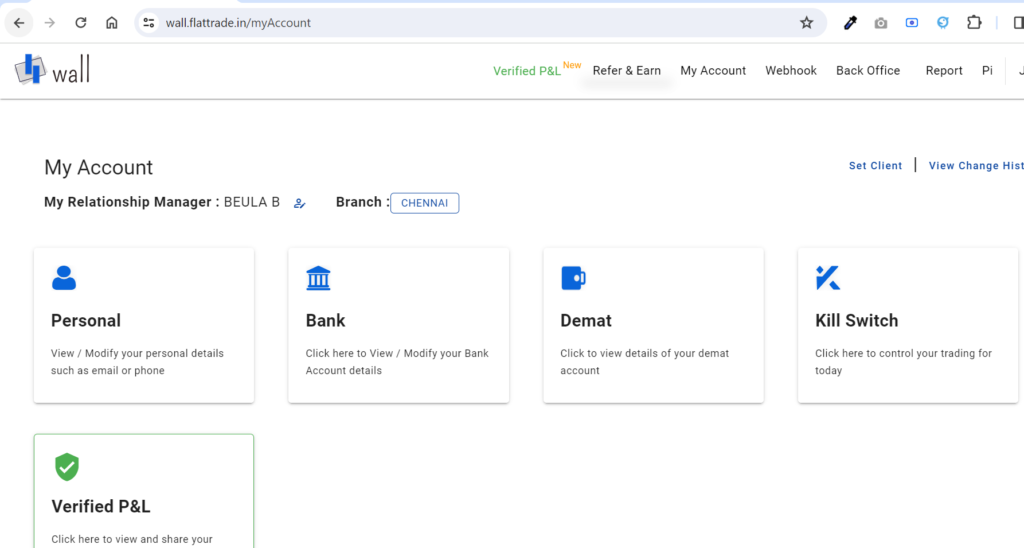
2. Click the “Report” Tab and select “Holdings”
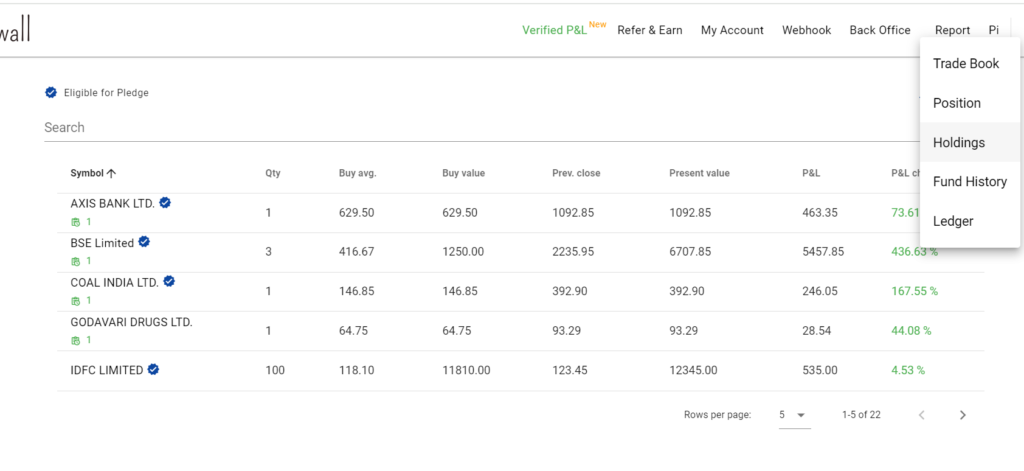
3. Select the Securities or Mutual fund you want to pledge
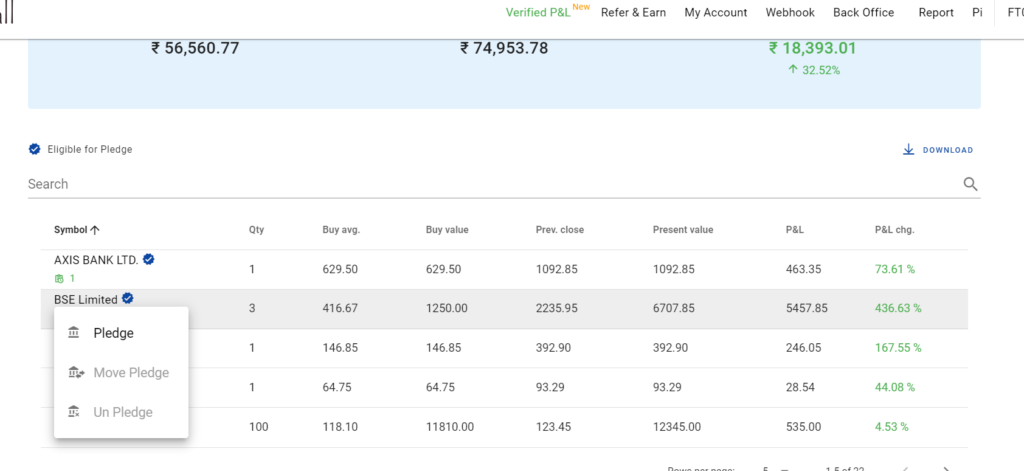
4. Select the collateral and enter the no of securities you want to pledge in the respective segments. Agree to T&C and proceed
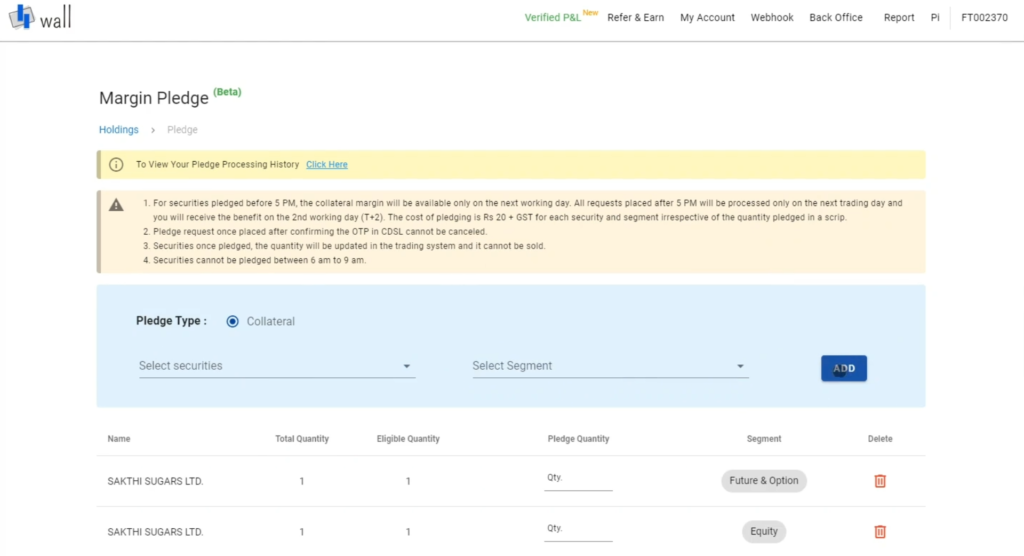
5. As a next process, the page will redirect to the CDSL page for OTP confirmation.
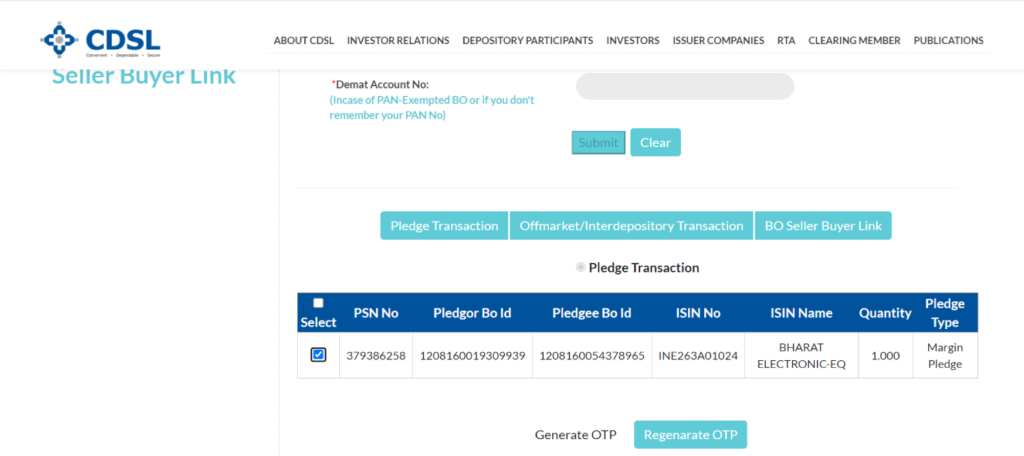
6. Upon OTP confirmation in CDSl the pledge request will be placed successfully and you can track the status on the Pledge process history tab.
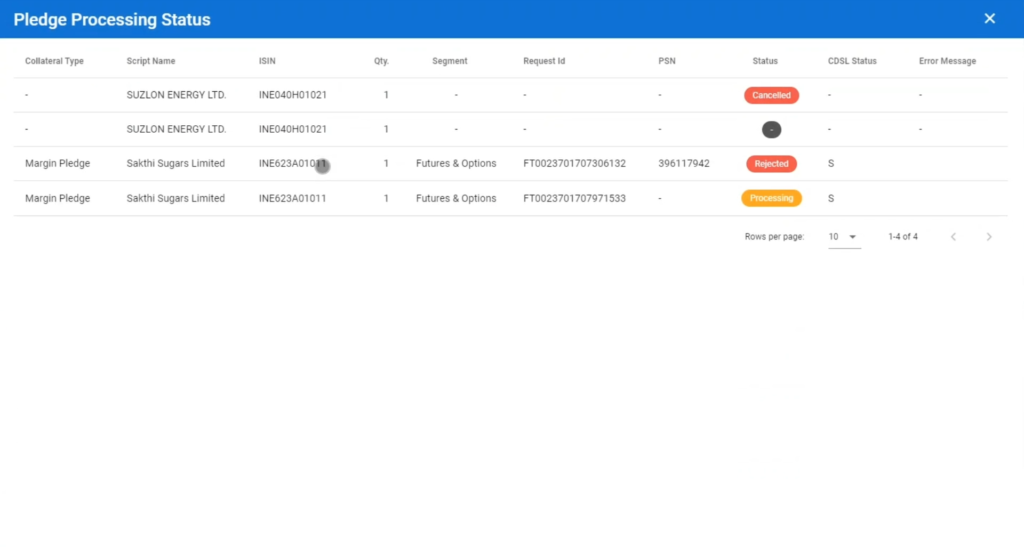
7. Clients will get the margin in their trading account on the next trading day upon approval from the clearing corporation for the pledging.
Important information for Pledging