You Might Also Enjoy
a
The Buying price of the shares/securities which are transferred to the flattrade demat account will not be available. It is due to when a user transfer shares to the flattrade demat account either through online or offline the buying price of the share is not given. Due to this the client’s portfolio in the trading account will not show proper P&L data, It will show the share’s previous closing price as the buy average price. To verify the correct P&L data in the trading platform clients can use the below steps to enter the buying price of the shares.

2. Click the “Others” tab in the top menu and choose “Add Portfolio”
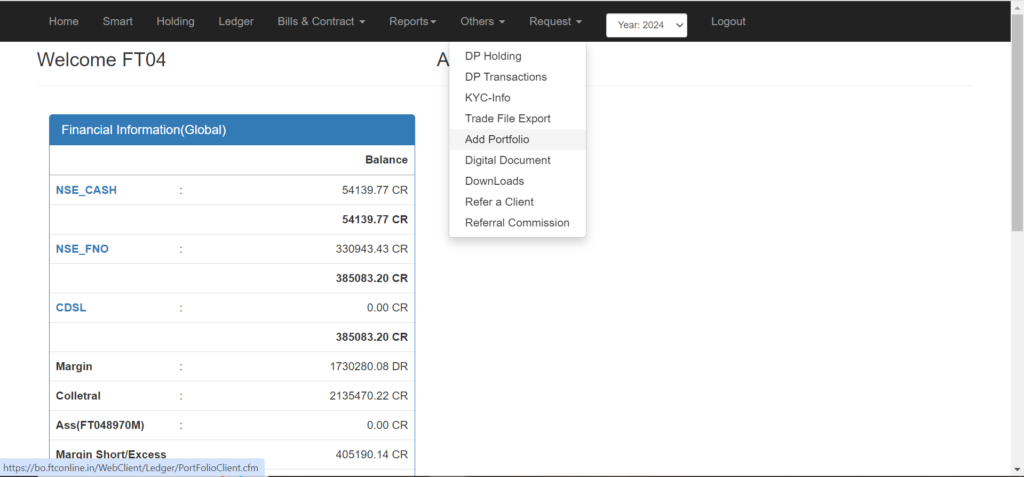
3. Click “Add New Items”
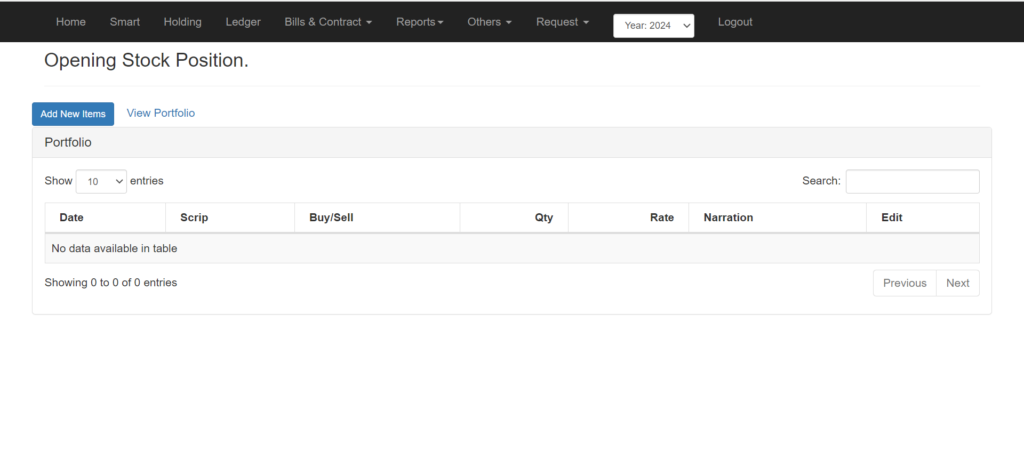
4. Enter the Required details in the field.
Choose the Date: (Only choose the current financial year)
Scrip: Enter the Scrip Name
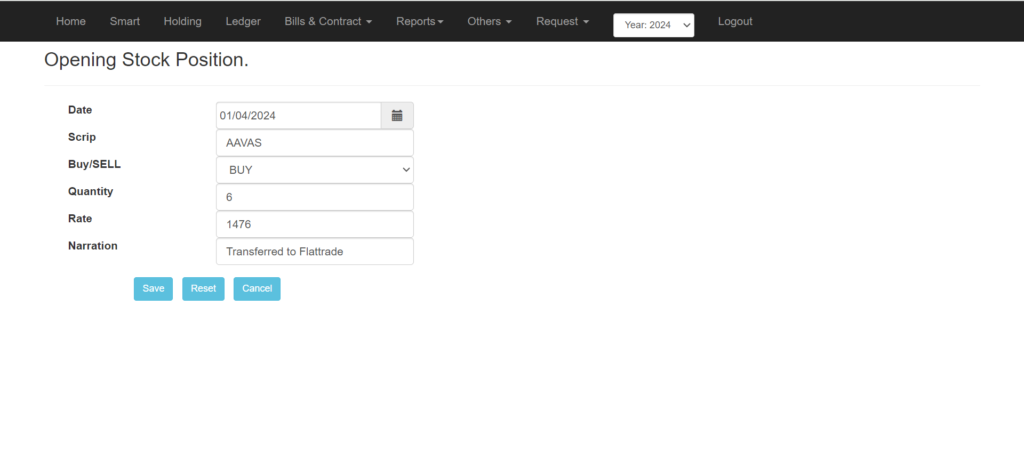
5. Once successfully saved the entry will be added

6. The entries will be now added to the portfolio screen.

Note: The Buying price will be updated in your trading system, Wall Holdings only after T+1 day.
a