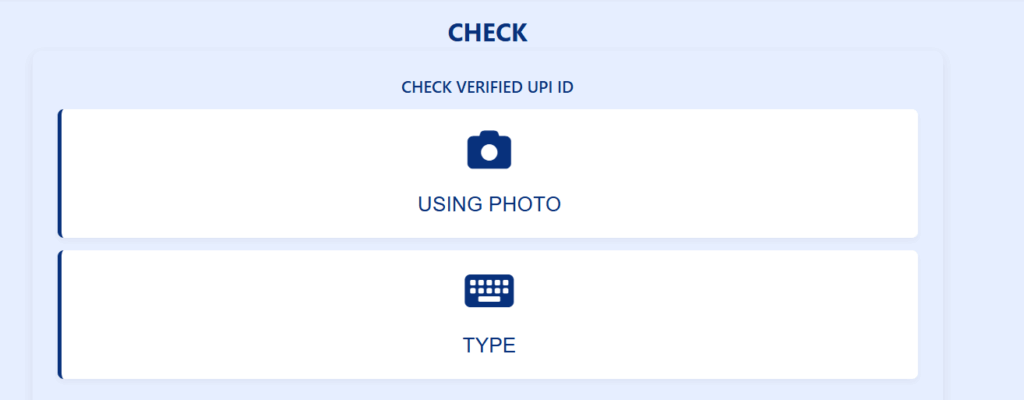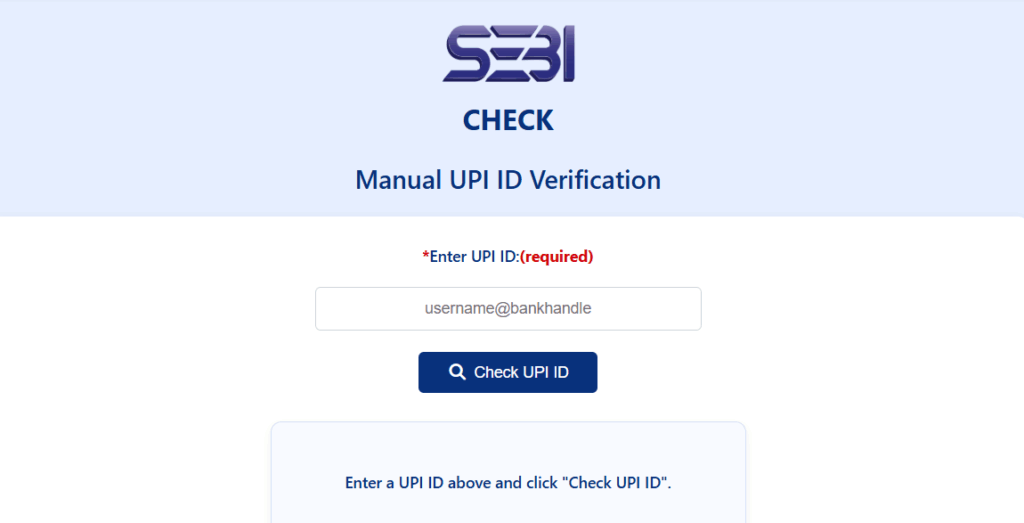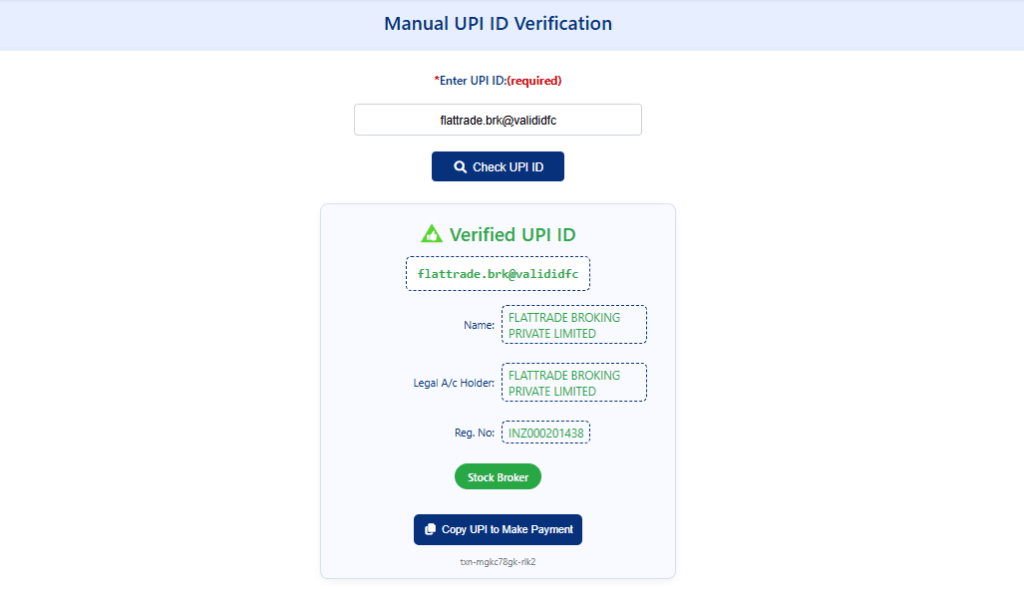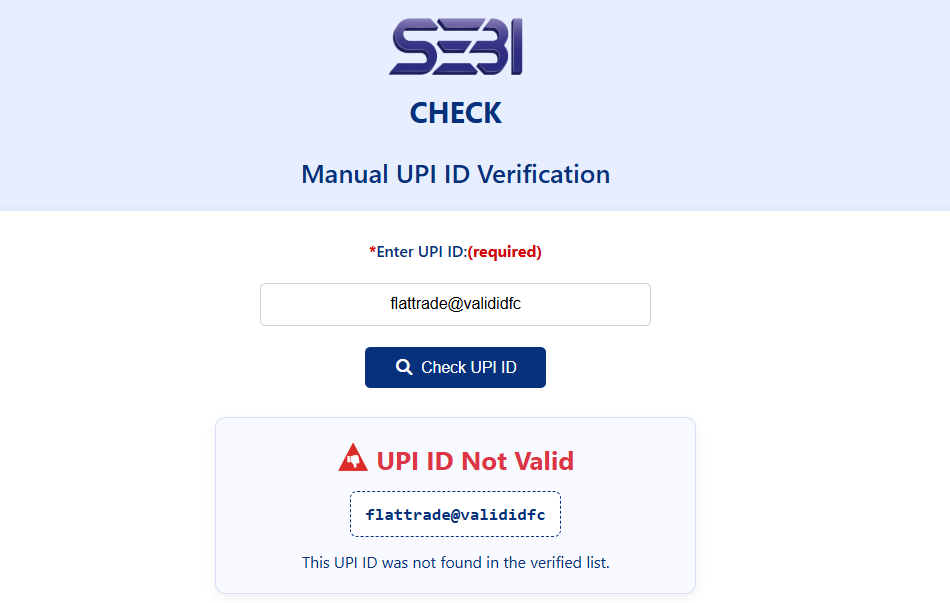According to SEBI’s latest guidelines, all payments to SEBI-registered intermediaries (like brokers, AMCs, and RTAs) must be made only through validated UPI IDs that end with @valid followed by Bank/PSP name.
The format: IntermediaryName.CategoryCode@validBank/PSP