Search for an answer or browse help topics
Getting Started
Flattrade Web, is designed in a simple and minimalistic manner, helps you trade in Cash, Futures and Options, Currency Derivatives and Commodities on NSE, BSE, MCX. This high-tech, intuitive and user-friendly trading platform is embedded with a wide range of useful trading features –real-time dashboard, Cover and Bracket order enable you to minimize your losses and optimize your yield.
Welcome Email:
Once your account has been opened with Flattrade, you will receive the Welcome email with the subject as Your Online Trading Account Details, where you will have your login credentials and link to our apps.
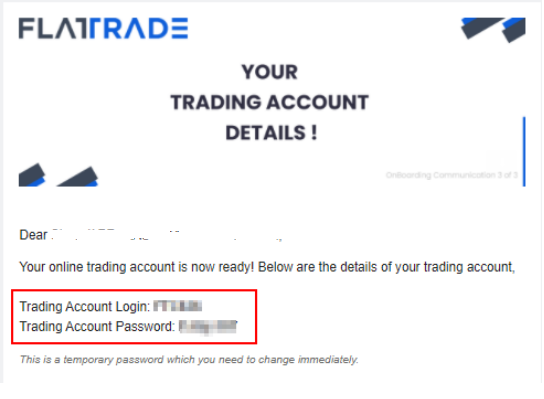
After you logged in, you will be asked to change your password forcefully:
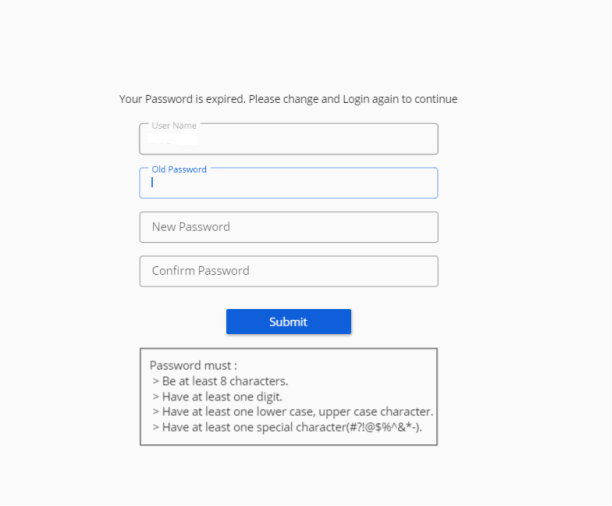
Password Policy
- The length of the password should be at least 8 characters.
- The password shall be case sensitive and should contain at least one each of the following characters with no space:
- Uppercase: A to Z
- Lowercase: a to z
- Digit: 0 to 9
- Special characters
- The new password must be different from the previous 3 passwords
Once you log in, you will see the entire screen split into two sections. The left side of the screen is dedicated to the Market watch. The right side of the screen is dedicated to navigating between,
 Web Trading
Web Trading Backoffice
Backoffice IPO Apply
IPO Apply Manage Account
Manage Account Wall
Wall Kosh
Kosh