Search for an answer or browse help topics
Position Book
Here you can able to track, monitor, act on all F&O and intraday equity positions under this window.
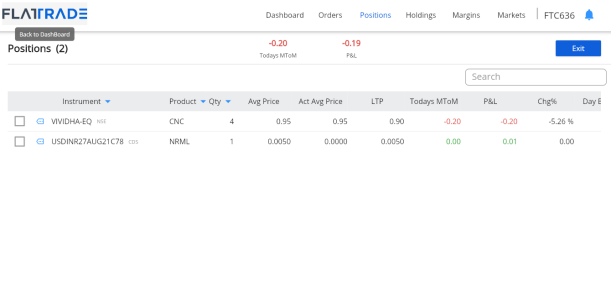
Using this window, you can perform the below options:
- Position Conversion
- Square off/Exit position
- Add
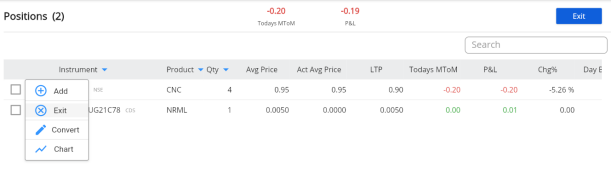
Position Conversion
- MIS (Intraday positions) can be converted to NRML/CNC (Overnight/delivery) by clicking on “>”
- Bracket and cover order can’t be converted using position conversion to CNC/NRML. BO/CO positions can be exited
- New CNC/NRML positions can be taken to carry forward to the next day.
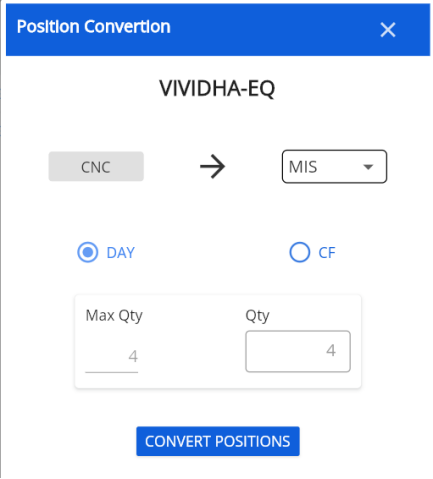
Exit or Square Off Position:
Exit or Square off means placing an opposite order for the position held. Ensure while placing an opposite order that the same product type is used. So for example positions bought as NRML needs to be exited as NRML. If by mistake entered as MIS, it would get considered as two separate positions.
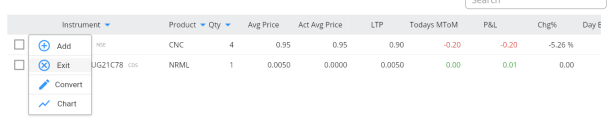
You can exit the position one by one or All .
Exit one by one:
- Click on the (
 ) icon and select the Exit option
) icon and select the Exit option - Now the opposite order window is open with the available Quantity and Product type. You can either exit at the market or provide the limit price.
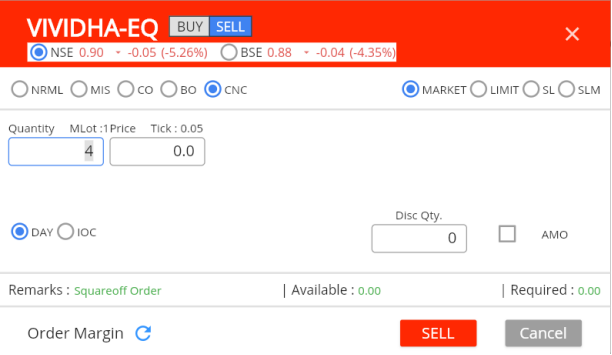
- Click on Buy or Sell to place the Exit or Square off order
Existing All Position
- Select all the open positions you have.
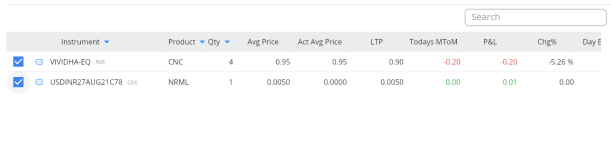
- Now click on the Exit button at the Right top corner.
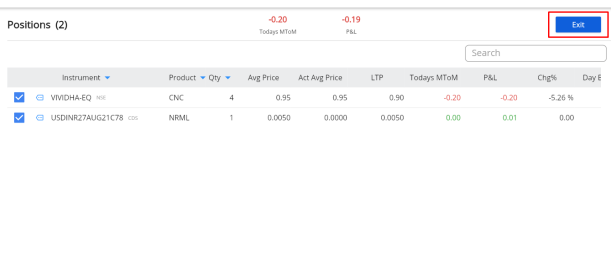
- Click on yes to exit the selected position.
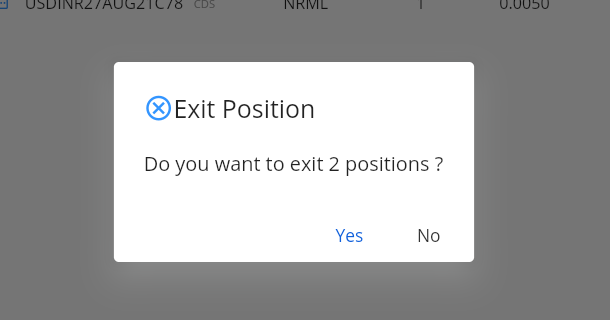
 Web Trading
Web Trading Backoffice
Backoffice IPO Apply
IPO Apply Manage Account
Manage Account Wall
Wall Kosh
Kosh