Search for an answer or browse help topics
Set Scrip Alert
You can create alerts based on attributes such as price, trade quantity, volume, and open interest.
- Enter the Scrip name on the search bar on the right top corner.
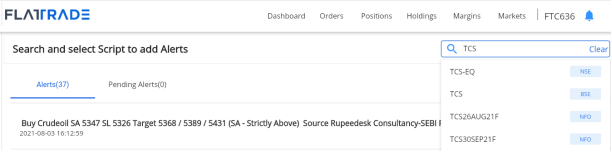
- Select the Scrip and select the Alert type, Condition, Value and Remarks.
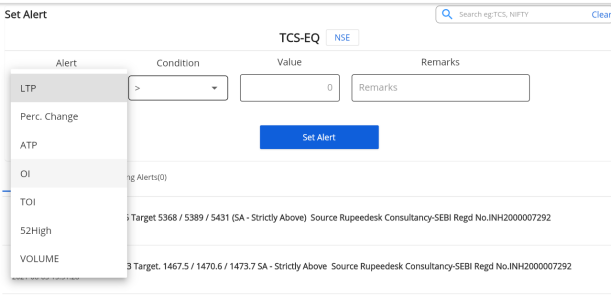
- Now click on set alert.
- Click on Ok to confirm.
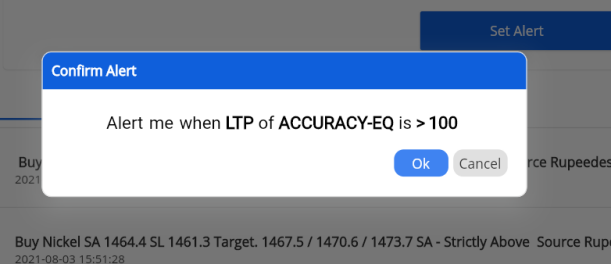
You can also Set Alert from the Marketwatch as well:
- Keep the Mouse on the scrip which you want to create the alert.
- Click on Show menu Icon and select Set Alert.
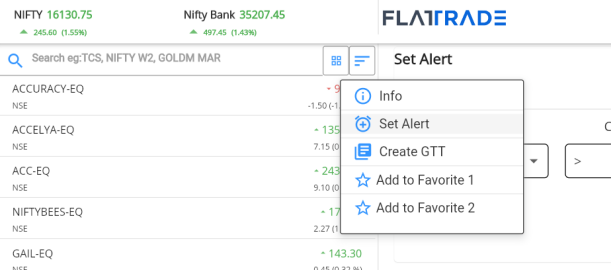
- You can see the existing Alerts under the Pending Alerts section:
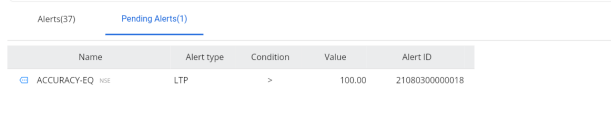
 Web Trading
Web Trading Backoffice
Backoffice IPO Apply
IPO Apply Manage Account
Manage Account Wall
Wall Kosh
Kosh